Contest Details

The contest will be held for 90 minutes, and will be split into the following divisions:
The doubles division is for those less acquainted with programming. For the doubles division, we will provide gentle nudges when teams are stuck with a question. The winning team of the doubles division receives $100.
The singles division is for ambitious students who would like to try solving questions on their own. First prize for the competition receives $200 and a $2500 scholarship to the University of Scranton. Second place will receive $50.
For this contest, you will be working with the R programming language, a powerful tool used by experts in science and industry for analyzing data.
For a quick recap of the most important points below:
- To attend Data Science Day, you will need to sign up for a free account at Posit Cloud. You can do so here. See below for more details.
- You do not need to bring a laptop for the competition. One will be provided to you, from which you can access Posit Cloud and small list of website, which are listed below.
- Competition questions will be based on the material discussed on this website. Speficially, the R fundamentals page and Sample dataset and questions page. For the latter page, there are sample questions and solutions which are good practice for the types of questions you’ll see in the actual competition. You will be allowed to access this website (and only this website) for reference during the competition.
Contest format
Let’s head through the basics with some basic questions,
Q: What if I don’t know how to program R (or in any language)?
Not a problem! It’s assumed that most participating in this competition won’t have a clue what R is until reading this page. The material convered in this website is sufficient for the competition.
Q: Where do I start?
By opening/downloading R, of course! There are two ways to do so:
- For the purposes of the competition, you will need to sign up for a free account at Posit Cloud here. This provides R in a “cloud” format, meaning that you simply sign on to Posit Cloud without downloading the entire language on your computer. From here, click on “New Project” and then “New RStudio Project”. You should now be looking at something that looks like this:
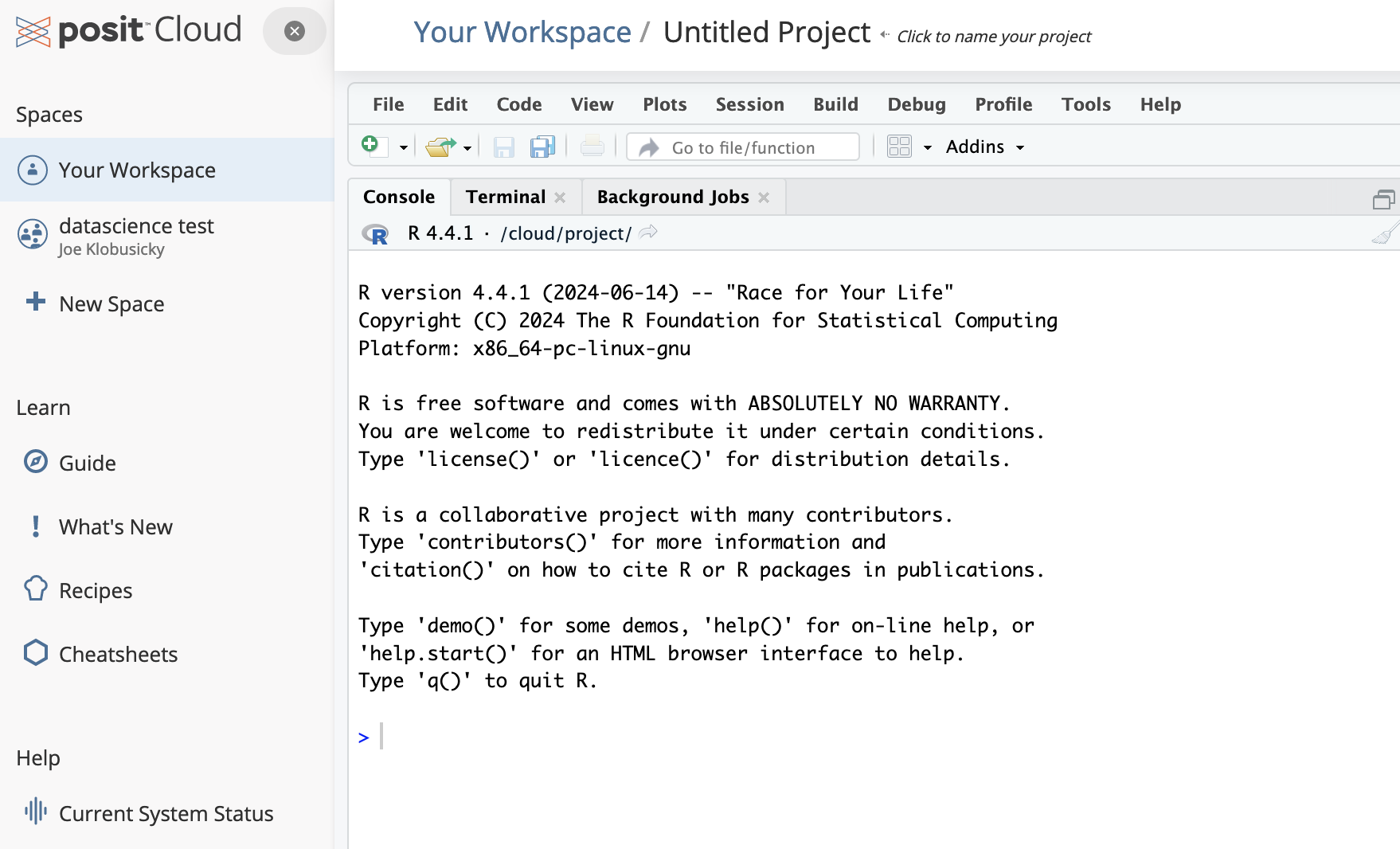
The “>” key is where you can type basic commands. Go ahead
and type 1+1 in the prompt and press enter or return (depending on your
machine). If you see a “2” returned, then congrats, you’ve successfully
used R for your first computation!
- You can also download a copy of R and RStudio for your machine which can be used even if you are offline. Note that you will not be bringing your laptop to the competition, but rather will be working on a laptop provided to you.
Directions for downloading R and RStudio are given in Sections 1.4.1 and 1.4.2 in the following instructions for downloading R.
As mentioned in the instructions, make sure you download R before RStudio.